We have completed the latest upgrade to ATEB suitability on 17th December 2018.
Details of the enhancements can be found in the table below, but some of the highlights are:
Attitude to Transfer Risk
In support of your Defined Benefit Transfer Recommendations, a new section ‘Attitude to Transfer Risk’ has been added to our Attitude to Investment Risk tab. Users now have the ability to introduce the concept of attitude to transfer risk, describe the assessment that has been undertaken with the client and outline the conclusion/outcome of that assessment.
Please note – if you wish to include our new Attitude to Transfer Risk section within your report, you must select Attitude to Investment Risk at the ‘Introduction to Advice’ level.
Cash Flow Analysis
In addition to referencing the cash flow analysis that has been undertaken as part of advice, users now have the ability to summarise this analysis in graphical form via the upload or copy and paste of an image.
Continued Suitability Review Letter – iO
The number of fields integrated with iO has been expanded to include our Continued Suitability Review Letter (a full list of supported fields can be found in the table below).
Suitability Report Enhancements
|
Change at a glance |
Location |
Detail |
|
Upgraded Cash Flow Analysis section. |
Report Builder → Current Personal & Financial Circumstances → Cash Flow Analysis Output text will be presented in the report under the heading ‘Cash Flow Analysis’.
|
Users now have the ability to upload or copy and paste an image to summarise their cash flow analysis in graphical form, without the need to edit in MS Word. |
|
Continued Suitability Letter fields integrated with iO. |
Dashboard → Create a New Report → Select Type: Continued Suitability Review Letter → Basic Client Details & Review Details.
|
When accessing ATEB suitability directly from within a client record in iO, you can now prepopulate client data in the Continued Suitability Review Letter. The supported fields are: • Client 1 Full Name / Client 2 Full Name |
|
‘Data Protection Consent Form’ changed to ‘Data Protection / Privacy Notice’. |
Report Builder → Background to our Meeting → Select Documents Issued Output text will be presented in the report under the heading ‘Background to our Meeting’
|
Document reference changed to ‘Data Protection/Privacy Notice’ to better reflect GDPR terminology. |
|
Newly revised ‘What Happens Next’ suggested text. |
Report Builder → What Happens Next Output text will be presented in the report under the heading ‘What Happens Next’.
|
Newly revised suggested text provides users the ability to refer the client to a meeting on a future date where the recommendation will be presented and the best way to proceed agreed. |
|
New Your/Company Paragraph areas added |
Content Management → Your/Company Paragraphs |
Users can now add their own paragraphs of text for selection in the following areas: • Introduction to Advice → ATR – Introduce Attitude to Transfer Risk |
Product Type – Retirement
|
Change at a glance |
Location |
Detail |
|
New ‘Attitude to Transfer Risk’ section added to Attitude to Investment Risk tab. |
Report Builder → Introduction to Advice → Attitude to Investment Risk → ‘Does the advice in this report relate to the transfer of a Defined Benefit Pension Scheme?’ = Yes Output text will be presented in the report under the heading ‘Attitude to Transfer Risk’. |
To support recommendations relating to the transfer (or retaining) of an existing Defined Benefit Pension Scheme, users now have the ability to outline the Attitude to Transfer Risk assessment that has been undertaken with the client. |
|
Newly added suggested objective text. |
Report Builder → Agreed Objectives & Priorities Output text will be presented in the report under the heading ‘Agreed Objectives & Priorities’. |
To accommodate recommendations relating to the switch or transfer of personal pension plans/occupational pension benefits, a new objective has been added to the ‘Agreed Objective & Priorities’ tab. |
|
Bug Fix: Reference to TVAS Yield. |
Report Builder → Retirement Advice → Plan Builder → Existing Defined Benefit Scheme or Other Occupational. |
In line with the new Transfer Value Comparator (TVC) section following FCA Policy Statement PS 18/6 – ‘Advising on Pension Transfers’, all reference to ‘TVAS’ has been removed from both the wizard and generated report. |
Product Type – Investment & Retirement
|
Change at a glance |
Location |
Detail |
|
New ‘Total Withdrawal Amount (£)’ value field added to Existing Plan Details table. |
Report Builder → Investment/Retirement Advice → Plan Builder → Plan Details. |
For reviews relating to existing investment and/or retirement plans, users now have the ability to capture the total amount of withdrawals to date. |
|
Bug Fix: Weighted Average Fund Charge. |
Report Builder → Investment/Retirement Advice → Section Builder and/or Plan Builder → Funds Recommendation. |
The weighted average fund charge calculated within our ‘Bespoke Funds’ recommendation table draws through to the corresponding table row within the Charges tab, regardless of whether the Funds Recommendation section is selected at Section or Plan Level. |
PProduct Type – Mortgage
|
Change at a glance |
Location |
Detail |
|
New ‘Total Withdrawal Amount (£)’ value field added to Existing Plan Details table. |
Report Builder → Investment/Retirement Advice → Plan Builder → Plan Details. |
For reviews relating to existing investment and/or retirement plans, users now have the ability to capture the total amount of withdrawals to date. |
|
New suite of risk warnings added for Buy-to Let mortgage recommendations. |
Report Builder → Mortgage Advice → Section Builder → Risk Warnings Output text will be presented in the report under the heading ‘Risk Warnings’. |
The existing suite of mortgage risk warnings have been expanded to better support Buy-to-Let mortgage recommendations. |
Please also see our collection of ‘how to’ guides, articles and hints/tips via an FAQ which is available now on our Help & Support Portal.
Our support team are available 9am – 5pm / Mon – Fri to answer any further questions you may have support@atebsuitability.co.uk / 0191 338 8177.
Many thanks

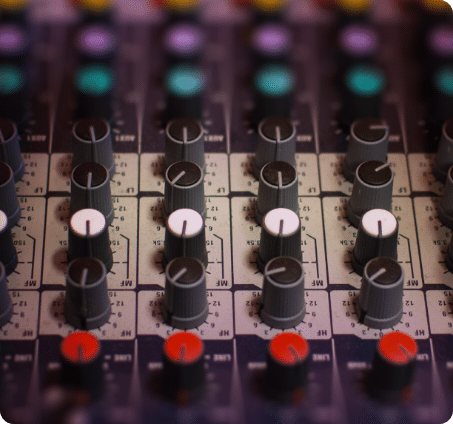





New Content Integration with Pacific Asset Management
Doug McFarlane Suitability 2025, Content Integration, content management, EU, FCA, Integration, Investment, ML, Pacific, Pacific Asset Management, PI, Update
We have some exciting news on the latest upgrade to ATEB Suitability on 9 April 2025. This update comes at no additional cost and provides a new addition to our content integration library. We have partnered with Pacific Asset Management to provide our customer firms with access to the following: A description of their service […]