We have completed the latest upgrade to ATEB suitability on 15th December 2017.
Details of the enhancements can be found below, but some of the highlights are:
New MiFID II ‘Confirmation of Continued Suitability’ Process
Following the new ‘Periodic assessment of suitability’ requirements under MiFID II, users can now create a shortened ‘Confirmation of Continued Suitability’ Letter. This provides the ability to confirm in writing, that existing investments remain suitable to the client’s investment objectives and attitude to risk alongside a summary of the reasons why the investments continue to meet those objectives or alternatively, a statement referring the client back to the suitability report for details on the original rationale.
In addition, users will also have the option to include an appendix with details of any ongoing charges associated with the investments.
New ‘Help to Buy’ and ‘Second Charge’ Recommendations for Mortgages
We have included new fields within the Mortgage Details tab to accommodate ‘Help to Buy – Equity Loan’ and ‘Help to Buy – Shared Ownership’ recommendations with supporting Reasons, Disadvantages, and Risk Warning text.
‘Second Charge’ has also been added as a product type for clients who wish to seek an alternative way of raising funds instead of re-mortgaging.
Major Application Enhancements
|
Change at a glance |
Location |
Detail |
|
Addition of new core template to accommodate a simplified, end to end ‘Confirmation of Continued Suitability’ process. |
Dashboard → Create a New Report → Select Type: Continued Suitability Letter → Start Report |
In addition to the existing report writing functionality users now have the ability to confirm, in writing the continued suitability of clients existing investments as part of their periodic assessment of suitability requirements under MiFID II. |
|
‘New’ or ‘Existing’ product select options improved. |
Selected from: Report Builder → Investment Advice/Retirement Advice → Plan Builder |
To avoid confusion, new or existing questions options are now always visible on screen without having to click drop down list. |
Product Type – Mortgages
|
Change at a glance |
Location |
Detail |
|
‘Help to Buy – Equity Loan’ and ‘Help to Buy – Shared Ownership’ fields added to the ‘Mortgage Details’ tab. |
Selected from: Report Builder → Mortgage Advice → Plan Builder → Mortgage Details
Output text is presented in the report under the heading Mortgage Advice → Mortgage Recommendation. |
We continue to enhance the Mortgage products available and this includes our recent Help to Buy additions. Available for selection under the Mortgage Details tab with supporting suggested text found under the Product Recommendations Reasons, Potential Disadvantages and Risk Warning tabs. |
|
‘Second Charge’ added as new product to ‘Mortgage Type’ drop down. |
Selected from: Report Builder → Mortgage Advice → Plan Builder → Mortgage Details → Select Product Type
Output text is presented in the report under the heading Mortgage Advice → Mortgage Recommendation. |
Available for selection under the Mortgage Details tab with further suggested recommendation text found under the Product Recommendation Reasons tab. |
|
Stamp Duty Land Tax and Land & Building Transaction Tax Glossary terminology updated |
Selected from: Report Builder → Glossary
Output text presented as an appendix to the final report under the heading Glossary. |
Glossary updated to cater for the changes to Stamp Duty Land Tax (SDLT) and Land & Building Transaction Tax (LBTT) for first time buyers. |
Product Type – Investment & Retirement
|
Change at a glance |
Location |
Detail |
|
Revised ‘Financial Experience and Knowledge Discussion’ section within the Attitude to Investment Risk tab. |
Selected from: Report Builder → Introduction to Advice/Investment Advice/Retirement Advice → Attitude to Investment Risk Output text will be presented in the report under the heading Attitude to Investment Risk. |
The addition of a free text box provides increased flexibility and personalisation for the user to introduce and document the financial experience and knowledge of the client. To ensure relevant points aren’t missed a ‘compliance tip’ has been added outlining the new COBS 9A requirements in this area. |
|
Money Purchase Annual Allowance (MPAA) Glossary terminology and warning text updated. |
Selected from: (1) Report Builder → Glossary (2) Report Builder → Retirement Advice → New or Existing Plan → Actions Applicable to this plan → Income or Withdrawal/UFPLS
Output text will be presented as an appendix to the final report under the heading Glossary or within the report itself under New or Existing Retirement Advice. |
Intention is now clear that a reduction to £4,000 has been applied retrospectively – reference to a MPAA of £10,000 has been removed accordingly. |
Please don’t forget we have a collection of ‘how to’ guides, articles and hints/tips via an FAQ which is available now on our Help & Support Portal.
Our support team are available 9am – 5pm / Mon – Fri to answer any further questions you may have Contact Details Here.
Many thanks for your continued use of ATEB suitability.

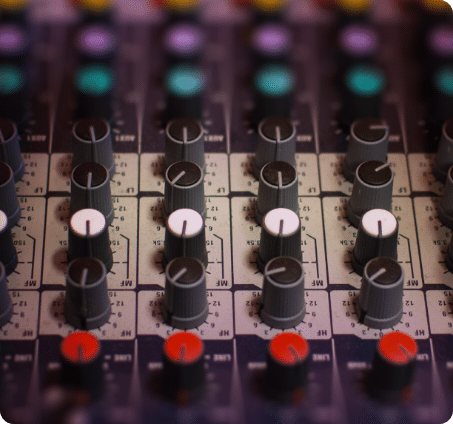





New Content Integration with Pacific Asset Management
Doug McFarlane Suitability 2025, Content Integration, content management, EU, FCA, Integration, Investment, ML, Pacific, Pacific Asset Management, PI, Update
We have some exciting news on the latest upgrade to ATEB Suitability on 9 April 2025. This update comes at no additional cost and provides a new addition to our content integration library. We have partnered with Pacific Asset Management to provide our customer firms with access to the following: A description of their service […]