We completed the latest upgrade to ATEB suitability on 12th July 2020. This is another significant update to our software and incorporates content integrations with four leading third-parties and over 25 template and application enhancements.
The upgrades are shown below ‘at a glance’ and come at no additional cost:
- New third-party content integrations<
- Intelligent Office – Integration enhancements
- New Ethical Investing Preferences section
- New Annual Allowance and Carry Forward calculation
- New add your own user ‘Guidance notes’
- Pension and Investment Switching enhancements
- Costs and Charges Calculation improvements
- Pension Transfer Report enhancements
- Improved Platform Recommendation functionality
- Improved Periodic Review Report/Letter features
- New System Configuration options
- Other enhanced standard features and template upgrades
Full details of the upgrades/changes can be found if you scroll down to the tables below, but some of the highlights are:
New third-party content integrations
This upgrade includes the following new third-party integrations:
- CleverMPS – Clever have provided a description of their Model Portfolio Service, descriptions of each of the CleverMPS models alongside dynamic links to their online fund fact sheets and a range of descriptive Custom Appendices for inclusion within your Suitability Reports.
- Dynamic Planner – have provided their risk profile definitions and descriptions as well as introductory text for inclusion with your Suitability Reports.
- EValue – have provided their risk profile definitions and descriptions as well as introductory text for inclusion with your Suitability Reports.
- Risk profile content supplied by our sister firm ATEB Consulting.

Here’s what they had to say about our exciting new partnerships:
 |
“We were introduced to ATEB by a mutual customer who was looking for a way to recommend Clever solutions in their suitability reports. After meeting the team, we immediately recognised their compliance and regulatory knowledge was on a different level. They were able to assist us with wider compliance guidance. We are certain the new content available through ATEB Suitability will speed up the report writing process for both paraplanners and advisers alike. We look forward to our ongoing relationship with ATEB for the benefit of our mutual customers.”
Patrick Boughton |
| “As a leading compliance service provider, we have known the directors of ATEB for some time and have been particularly impressed with their regulatory knowledge. This expertise has clearly filtered across into their software offering and so we are very happy to be associated with them. Where our mutual clients wish to produce holistic suitability reports, ATEB Suitability provides a seamless solution and utilises Dynamic Planner IP and wordings. We see ATEB as a key strategic partner and are looking to developing further integration to give our mutual clients greater choice going forward.”
Chris Jones |
 |
 |
“ATEB are an established service provider and our relationship dates back a number of years. This integration represents a first step on our roadmap to develop wider choices and solutions for our mutual clients. We have many new features and functionality planned and are excited about working with ATEB going forward.”
Gemma Brazier FPFS |
Intelligent Office – integration enhancements
Users can now draw through a client’s existing fund holdings into the Investment Strategy Recommendation page of their ATEB Suitability reports. This was previously available in the Suitability Report (Legacy) wizard and has now been mapped across into the new main Suitability Report wizard.
New Ethical Investing Preferences section
In anticipation of new FCA rules, we have added a dedicated ‘Ethical Investing Preferences’ section to the Introduction to Advice page of the main Suitability Report wizard. This development will continue to evolve and expand over time as any new rules mandate.
New Annual Allowance and Carry Forward calculation
Using the new automated annual allowance and carry forward calculation table, firms can calculate a client’s unused allowance based on their previous 3 tax years pension contributions.
New add your own user ‘Guidance Notes’
Dedicated ‘Guidance Notes’ free text boxes have been added to the top of each page within the main Suitability Report wizard. This allows firms to include guidance text to assist users in the completion of their suitability reports when starting a report from a user or company template.
Pension and Investment Switching enhancements
New ‘Ongoing Adviser Charge’ column added to our ‘Cost Comparison’ and ‘Personal Pension Switch Comparison’ tables for investment replacement and pension switch recommendations.
Costs and Charges Calculation improvements
Additional calculation logic added to the costs and charges table. The ex-ante cost and charges tables automatically calculate the pound sterling (£) amount of each percentage cost (%) entered.
Pension Transfer Report enhancements
A new Guaranteed Minimum Pension (GMP) equalisation section has been added to the Retirement Advice page of the main Suitability Report wizard, to support Defined Benefit Scheme transfer recommendations. This section assists firms to outline the nature of GMP benefits and whether or not the ceding scheme has undertaken a GMP recalculation exercise prior to any transfer taking place.
Improved Platform Recommendation functionality
The Platform Recommendation page has been split into 2 parts in order to assist firms to outline; (a) the reasons for recommending a platform solution, and (b) the reasons why a particular platform provider has been recommended. In addition, firms have the opportunity to outline any potential disadvantages or downsides to the platform recommendation.
Improved Periodic Review Report/Letter features
The Investment Strategy Recommendation page of the Periodic Review Report/Letter wizard has been upgraded to be more closely aligned with the Investment Strategy Recommendation page of the main Suitability Report wizard. In particular, firms are now able to draw through the appropriate investment descriptive text stored within the Content Management area for funds or portfolios being recommended.
New System Configuration options
Company Administrators can now choose default options and view settings for the application which apply to all users within a company.
Further enhancements, detail, and location
The following tables provide more detail on the changes and their location.
Major Application Enhancements
| Change at a glance | Location | Detail |
| Dynamic Planner – Attitude to Risk content integration. | Dashboard Home Screen → Content Integrations → Dynamic Planner Risk Profiles | Firms can enable Dynamic Planner’s risk profile descriptions draw through into the Attitude to Investment Risk section of their ATEB Suitability reports. |
| EValue – Attitude to Risk content integration. | Dashboard Home Screen → Content Integrations → EValue Risk Profiles | Firms can enable EValue’s risk profile descriptions to draw through into the Attitude to Investment Risk section of their ATEB Suitability reports. |
| Clever Adviser – Managed Portfolio Service (MPS) and Custom Appendices content integration. | Dashboard Home Screen → Content Integrations → CleverMPS (Providers / Platforms / Investments / Custom Appendices) | The Clever Adviser content integration provides the ability to draw through appropriate descriptive text for each of the CleverMPS portfolios when recommended via our Investment Strategy Recommendation page as well as a range of custom appendices providing further details relating to CleverMPS. |
| Intelligent Office – Existing fund holdings content integration. | Investment Strategy Recommendation page → Select Integrated Plan | Users can draw through a client’s existing fund holdings into the Investment Strategy Recommendation page of their ATEB Suitability reports. |
| Enhanced template functionality. | Create a New/Edit Template → Each Template page | A free text box has been added to the top of each page within the main Suitability Report wizard. This allows firms to include a range of guidance notes to assist their users in the completion of their suitability reports. In addition, our ‘Editable/Locked/Hidden’ functionality has been added to the Advice Area options on the Getting Started page. |
Suitability Report Enhancements
| Change at a glance | Location | Detail |
| Customised plan name option. | Main Suitability Report Template → Investment Plans page / Retirement Plans page → Plan Details → Plan Name | Users can optionally alter the name of a plan to match a provider’s description after selecting the appropriate plan from the product drop-down. |
| Enhanced Cash Flow Analysis feature. | Introduction to Advice → Current Personal and Financial Circumstances → Cash Flow Analysis | New Your/Company Paragraph functionality and new ‘Assumptions Used’ section added to the Cash Flow Analysis section. |
| New Ethical Investing Preferences section. | Introduction to Advice → Ethical Investing Preferences | Users now have the ability to outline the ethical investment preferences of a client and provide confirmation this has been taken into account as part of the advice. |
| Reference to Trust Registration Service (TRS) added to Planning Ahead page. | Planning Ahead → Trusts | To support firms in their regulatory responsibility to register all trusts with the Trust Registration Service (TRS), new wording has been added to the Trusts tab on the Planning Ahead page. |
| New section added to Background to our Meeting tab. | Introduction to Advice → Background to our Meeting (Report not written on Joint Basis) | A new section has been added to the Background to our Meeting tab to capture circumstances where a client is married, in a civil partnership or cohabiting but has requested individual advice. This will assist users to outline the benefits of a joint review and to notify the client that the recommendations contained within the report may have been different had a joint review had taken place. |
Product Type – Investment & Retirement
| Change at a glance | Location | Detail |
| Fund/Portfolio provider descriptive text available within the Investment Strategy Recommendation page. | Investment Strategy Recommendation → Select an Investment from Content Management | If the fund/portfolio provider recommended is different to the plan provider/platform recommended, users can draw through the appropriate descriptive text for the fund/portfolio provider to the Investment Strategy Recommendation section of their suitability report. |
| Upgraded Cost Comparison sections for Investment and Retirement Advice. | Retirement Plan/Investment Plan pages → Existing Investment/Existing Defined Contribution Plan → Cost Comparison/Personal Pension Switch Comparison | New ‘Ongoing Adviser Charge’ column added to our ‘Cost Comparison’ and ‘Personal Pension Switch Comparison’ tables for investment replacement and pension switch recommendations. |
| New Previous Fund Value field. | Retirement Plan/Investment Plan pages → Existing Investment/Existing Defined Contribution Plan → Plan Details | A ‘Previous Fund Value’ field has been added to the existing investment and retirement plans tables. |
| Additional Glossary items. | Glossary page | Business Relief, Entrepreneur Relief, Corporation Tax, With Profits, Unit Price Adjustments and Early Withdrawal Charges options have been added to the existing optional Investment/Retirement Advice Glossary appendices. |
Product Type – Investment
| Change at a glance | Location | Detail |
| New Discounted Alternatives section. | Investment Plan page → New Investment → Discounted Alternatives | A new optional Discounted Alternatives tab has been added to the Investment Plan page for those firms wising to outline other alternatives considered and discounted for recommendations pertaining to new investment plans. |
Product Type – Retirement
| Change at a glance | Location | Detail |
| New GMP Equalisation section added to Retirement Advice page. | Retirement Plans page → Existing Defined Benefit Scheme or Other Occupational | This new section assists firms to outline the nature of GMP benefits and whether or not a ceding scheme has undertaken a GMP recalculation exercise prior to any Defined Benefit Scheme transfer taking place. |
| New Annual Allowance and Carry Forward table functionality. | Retirement Advice → Annual Allowance and Carry Forward Considerations | Users can calculate the carry forward annual allowance available to a client based upon their pension contributions over the previous 3 tax years. |
| Enhanced Personal Pension Switch Comparison functionality. | Retirement Plans Page → Existing Defined Contribution Plan → Personal Pension Switch Comparison | Company/Your Paragraph functionality added to the Personal Pension Switch Comparison table. |
Periodic Review Report/Letter
| Change at a glance | Location | Detail |
| Content Management features integrated with Investment Strategy Recommendation page. | Investment Strategy Recommendation → Select an Investment from Content Management | Users can draw through the appropriate investment descriptive text stored within the content management area for the fund(s)/portfolio(s) recommended. |
| Enhanced Bed & ISA functionality. | Periodic Review Report/Letter → Review Details → Recommended Plans | To avoid potential confusion, the Bed & ISA functionality has been enhanced to reference the disinvestment of funds within the relevant plan itself. |
| Attitude to Risk Appendix. | Periodic Review Report/Letter → Appendices | Users can draw through their ATR definitions and descriptions as an appendix to the generated report/letter. |
| New Other Potential Needs Discussed section. | Periodic Review Report/Letter → Review Details | The new Other Potential Needs Discussed section on the Review Details page provides users with the ability to include details of any other areas of advice that have been considered, deferred or declined. |
Continued Suitability Review Letter
| Change at a glance | Location | Detail |
| Additional functionality. | Continued Suitability Review Letter → Review Details | Your/Company paragraphs and free text table notes functionality added to Review Details page. |
| Attitude to Risk Appendix. | Continued Suitability Review Letter → Appendices | Users can draw through their ATR definitions and descriptions as an appendix to the generated letter. |
Costs and Charges Statement
| Change at a glance | Location | Detail |
| Additional calculation logic added to the costs and charges table. | Costs and Charges Statement → Costs and Charges Illustration (Ex-Ante) | The ex-ante cost and charges tables automatically calculate the pound sterling (£) amount of each percentage cost (%) entered. |
| Additional Your/Company Paragraph functionality. | Getting Started → Introduce your Costs and Charges / Costs and Charges → Costs and Charges Summary | Your /Company Paragraph functionality added to the ‘Introduce your Costs and Charges’ section and ‘Costs and Charges Summary’ table. |
Please also see our collection of ‘how to’ guides, articles and hints/tips via our FAQs which are available now on our Help & Support Portal.
Our support team are available 9am – 5pm / Mon – Fri to answer any further questions you may have support@atebsuitability.co.uk / 0191 338 8177.
Many thanks

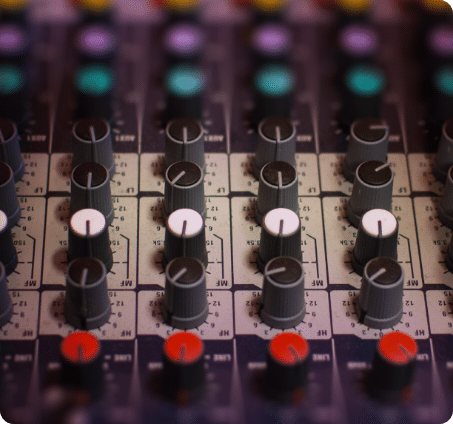





New Content Integration with Pacific Asset Management
Doug McFarlane Suitability 2025, Content Integration, content management, EU, FCA, Integration, Investment, ML, Pacific, Pacific Asset Management, PI, Update
We have some exciting news on the latest upgrade to ATEB Suitability on 9 April 2025. This update comes at no additional cost and provides a new addition to our content integration library. We have partnered with Pacific Asset Management to provide our customer firms with access to the following: A description of their service […]