Way back around Christmas 2017 (seems such a long time ago now), we published an article entitled Pet Hates of a File Reviewer.
It contained our top 12 pet hates, in reverse order. It was half in jest, and a bit in earnest. Since then we have identified a few more grumbles related to file checks, so we thought it was about time for a sequel! This time, the emphasis has shifted a little and is now almost entirely earnest – with not a lot of jest!
Find the needle – part one
In the dim and distant past, before we all started pretending that offices could be ‘paperless’, file reviews used to be done on actual paper-based files. Everything the file reviewer needed – client agreements, illustrations, research, suitability report etc. – was right there for the taking, easily found and nicely contained in a neat cardboard folder of some sort.
In this digital age, we, as external file reviewers, usually have relevant client files presented to us as soft copy – files loaded up to Office365 or emailed or made available by whatever other secure mechanism we agree with the adviser firm. While this does not provide the same tactile experience as a good old paper file, it does have the advantage of enabling file reviews to be done remotely rather than on site.
However, we often find that files are provided from the firm’s back office system, the system that is intended to result in that long dreamed of paperless office but which usually fails miserably to deliver that result. Many, if not most, of those files are in PDF format. This is not a problem per se but can create difficulties for reviewers when the PDF has been created in a non-searchable format. PDF files can be created with varying levels of ‘security’ by using optional settings in the save menu. Making the file non-searchable and non-editable means that we cannot readily find particular pieces of text in the document using the normal Ctrl F function, a frustration at the very least when, for example, the suitability report is often 40-50 pages long. And, if we do find the desired piece of text, we cannot copy paste that text into our file check feedback to support our findings.
Find the needle – part two
As if that isn’t bad enough, sometimes firms combine multiple client documents into one massive PDF document. We have even seen the whole of the client file stored in this fashion. Of course, such documents only have one filename, so it is not possible to tell what is in there until you look through it. Is the fact find there or elsewhere? What about the research? And the combined PDFs are usually several hundred pages long. If it is searchable, we have a fighting chance of finding what we need … eventually. If it is not searchable, then not only does it take a very long time to find the needle in the haystack, but we are not certain that the needle is in the haystack at all! And with a cryptic filename, we might not even know we are looking in the right haystack.
Find the needle – part three
But wait – it gets worse! Sometimes firms believe that the best way to give ATEB access to client files for review is by letting the file reviewer use their back-office system – either on site or remotely. That sounds very sensible … but it isn’t.
Sure, our access to client data can be controlled and data protection rules satisfied. And every piece of evidence we might want to see is bound to be there on the client record … somewhere. However, in practice, we find that ‘somewhere’ can be anywhere and nowhere. If the document exists, we need to know how and where to find it. If it is not there, we can spend a fair amount of time in a pointless search for it.
And, despite having fast broadband access, a back office system that runs pretty smoothly and quickly onsite, usually runs very much more slowly for the remote reviewer whose access is via several layers of security and software. With remote access, everything runs at what might generously be described as a very leisurely pace. It would be an exaggeration to claim that there is time to make a cup of tea while a document opens remotely but there is certainly time to count up to 10, 20, 30 … or more!
Snapshot
No point supplying documents simply for ‘good measure’ (the kitchen sink approach), we need documents that give the full picture succinctly. We sometimes see multiple documents with no explanation as to which one is the right one to check. For example, a second (almost identical) SR with an important change on page 25 but no sign posting to this, or several illustrations with no indication of which was actually provided to the client. We look for a succinct ‘snapshot’. ATEB has a standard format for requesting files – one that we have used for 20 years that allows us to get to the nub of the advice rapidly. Ill thought through systems (sometimes designed by the software supplier) create additional work for everyone. The software tail should not wag the efficiency and compliance dog! There is a risk that supplying too much distracting information or information in a poor format will result in the file reviewer missing something important.
Navigation
As business consultants (that includes conducting external reviews), we cannot be familiar with every back-office system out there, so navigating our way around a system we have never used before, or only use occasionally, means that everything takes longer to find. If emails or notes form part of the KYC then they should be stored as part of the ‘snapshot’ as KYC. If an email is sent as part of suitability confirmation, then it should be clearly noted that this is part of the ‘snapshot’ and stored with the client record.
Label
However, even where the reviewer knows the system, different firms, and often different individuals within the firm, have their own way of labelling files and their own idea of where a particular document should be stored. One firm we worked with had lots of documents that were simply named ‘scribble1.pdf’, ‘scribble 2.doc’ etc. It was impossible to guess what the document contained without opening it first. Very time consuming. Sometimes it turned out to be a handwritten note of a telephone call or meeting. Other times, it would be a scan of an illustration or even something irrelevant and random. A logical folder structure and a consistent file naming convention would not have been rocket science.

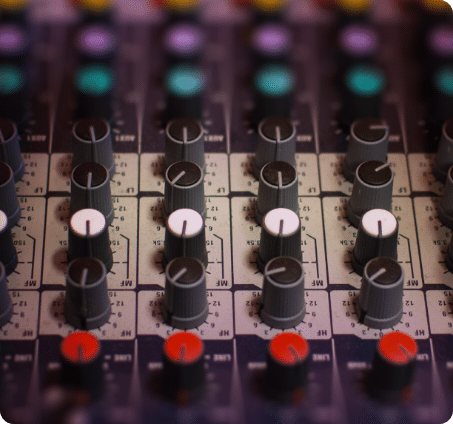





New Content Integration with Pacific Asset Management
Doug McFarlane Suitability 2025, Content Integration, content management, EU, FCA, Integration, Investment, ML, Pacific, Pacific Asset Management, PI, Update
We have some exciting news on the latest upgrade to ATEB Suitability on 9 April 2025. This update comes at no additional cost and provides a new addition to our content integration library. We have partnered with Pacific Asset Management to provide our customer firms with access to the following: A description of their service […]