ATEB suitability was successfully upgraded on 17th July 2016 and we have shown the changes below.
If you have any general questions or queries about the upgrade or maybe some suggestions as to ways that we can improve the software, then please contact us here.
Suitability Report – General Content
|
Change at a glance |
Location |
Detail |
|---|---|---|
|
Details of Documents Issued no longer requires a date input. |
Selected from the Report Builder → Introduction to Advice → Background to Our Meeting. If you select then output text is presented in the report under Background to Our Meeting. |
Documents issued with or prior to a Suitability report can now be selected with a simple tick and the name will be inserted into the document. e.g. Key Facts about the cost our services. Adding a date issued is optional and will result in the appropriate text being inserted into the report. e.g. Key Facts about the cost our services issued on 15/07/2016. |
|
Advice now addressed to ‘Individual Customer(s)’ or ‘Business Customer’. |
Selected from Getting Started. |
We have reworded the first question within the Report Wizard to ask ‘To whom are you providing advice?’ with the following available answers: ‘Individual Customer(s)’ or ‘Business Customer’. The ‘Business Type’ question has now moved below ‘Business Name’. |
|
The options available for selection within ‘What Happens Next’ and ‘Budget and Affordability’ have been reviewed. |
Selected from the Report Builder → Important Information → What Happens Next and Report Builder → Important Information → Budget and Affordability. |
The options available under each section have been reviewed and changes made where appropriate. |
Product Type – Protection
|
Change at a glance |
Location |
Detail |
|
Option to refer to Supplementary Documentation. |
Selected from the Report Builder → Protection Advice → Plan Builder → Supplementary Documentation → Plan Details Tab. If you select then output text is presented in the report under Protection Advice → Product Recommendation → Policy Details. |
If you select Supplementary Documentation it creates a few prompts that relate to the Illustration and Key Features Document within the Details Tab. This gives the user the opportunity to make reference to specific additional reading material for the client where relevant. |
|
A small number of bugs have been identified and fixed within the Protection Plan Features section. |
Selected from the Report Builder → Protection → Plan Features. If you select these options, output text is presented in the report under Protection Advice → Product Recommendation → Policy Features. |
Based on user feedback it was identified that in certain circumstances the plan features were not appearing for selection correctly. This has now been fixed and we are grateful for the customer feedback which alerted us to the problem. |
Product Type – Business Protection
|
Change at a glance |
Location |
Detail |
|
Business Product names now appear within the generated report. |
Selected from Getting Started → Business Customer → Report Builder → Business Protection → Plan Details → Protection Type Output text is presented in the report under Business Protection Advice and Product Recommendation. |
When selecting a Protection Type within a Business Protection Plan the full name is now generated within the Suitability Report. e.g. Key Person Insurance – Level Term Assurance. |
|
The Strategy Overview section has been updated to include Relevant Life options. |
Selected from Getting Started → Business Customer → Report Builder → Strategy Overview Output text is presented in the report under Strategy Overview. |
Additional options have been included for selection in relation to Relevant Life within the ‘Methodology’, ‘An Effective Arrangement’ and ‘Taxation Aspects of this Arrangement’ sections. |
|
An additional Objective has been added relating to Relevant Life |
Selected from Getting Started → Introduction to Advice → Agreed Objectives & Priorities → Protection for employees If you select this option, output text is presented in the report under Agreed Objectives & Priorities. |
The additional Objective of ‘Protection for employees’ has been added for selection with further more specific objectives becoming available once selected. |
Product Type – Retirement
|
Change at a glance |
Location |
Detail |
|
Actions Applicable to this Plan reviewed for Existing Flexi-Access Drawdown and Capped Drawdown Plans. |
Selected from the Report Builder → Retirement Advice → Plans → Plan Builder → Existing. If you select these options, output text is presented in the report under Existing Retirement Advice. |
The available Actions Applicable to this Plan for Flexi-Access Drawdown and Capped Drawdown now include the following: – Lump Sum Contributions |
User Interface Enhancements
|
Change at a glance |
Location |
Detail |
|
Improved Date Picker |
Report Wizard |
The standard Date Picker has been improved to highlight the selected date and indicate weekends. |
|
Revised ‘Add’ & ‘Delete’ Recommendation Buttons |
Report Wizard |
New ‘Add Recommendation’ and ‘Remove Recommendation’ buttons have been implemented in each Recommendation Area. |

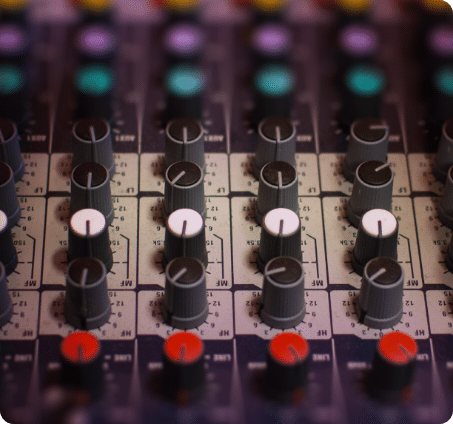





New Content Integration with Pacific Asset Management
Doug McFarlane Suitability 2025, Content Integration, content management, EU, FCA, Integration, Investment, ML, Pacific, Pacific Asset Management, PI, Update
We have some exciting news on the latest upgrade to ATEB Suitability on 9 April 2025. This update comes at no additional cost and provides a new addition to our content integration library. We have partnered with Pacific Asset Management to provide our customer firms with access to the following: A description of their service […]