We have completed the latest upgrade to ATEB Suitability on 7th September 2022. This comes at no additional cost and provides a security enhancement to protect your ATEB Suitability account.
Two-Factor Authentication

As part of our ongoing commitment to provide a secure service, we have now implemented Two-Factor Authentication (2FA) as part of the ATEB Suitability login process. We understand that our customers will probably be familiar with 2FA with other 3rd party tools, but we have nonetheless included some information below to explain what 2FA is and how it works within ATEB Suitability.
What is Two-Factor Authentication?
Two-Factor Authentication, or 2FA, is an extra layer of security to protect online accounts from unauthorised access. It does this by requiring an additional piece of information immediately following a successful login, usually:
![]()
- Something you know, e.g. a password
- Something you have, e.g. a physical object
- Something you are, e.g. a fingerprint
ATEB introduced 2FA to the Suitability Application via the ‘Something you know’ and the ‘Something you have’ methods.
This means that once there has been a successful login using the existing username and password details (something you know), there will be a request for a code number to be input before the account can be accessed. This code is generated using an external authentication app on a smartphone or mobile device (something you have). The code is automatically refreshed every 30 seconds and cannot be used outside that time limit.
How do I set up Two-Factor Authentication?
Following this update, once you enter the correct username and password into ATEB Suitability you will see the screen below:
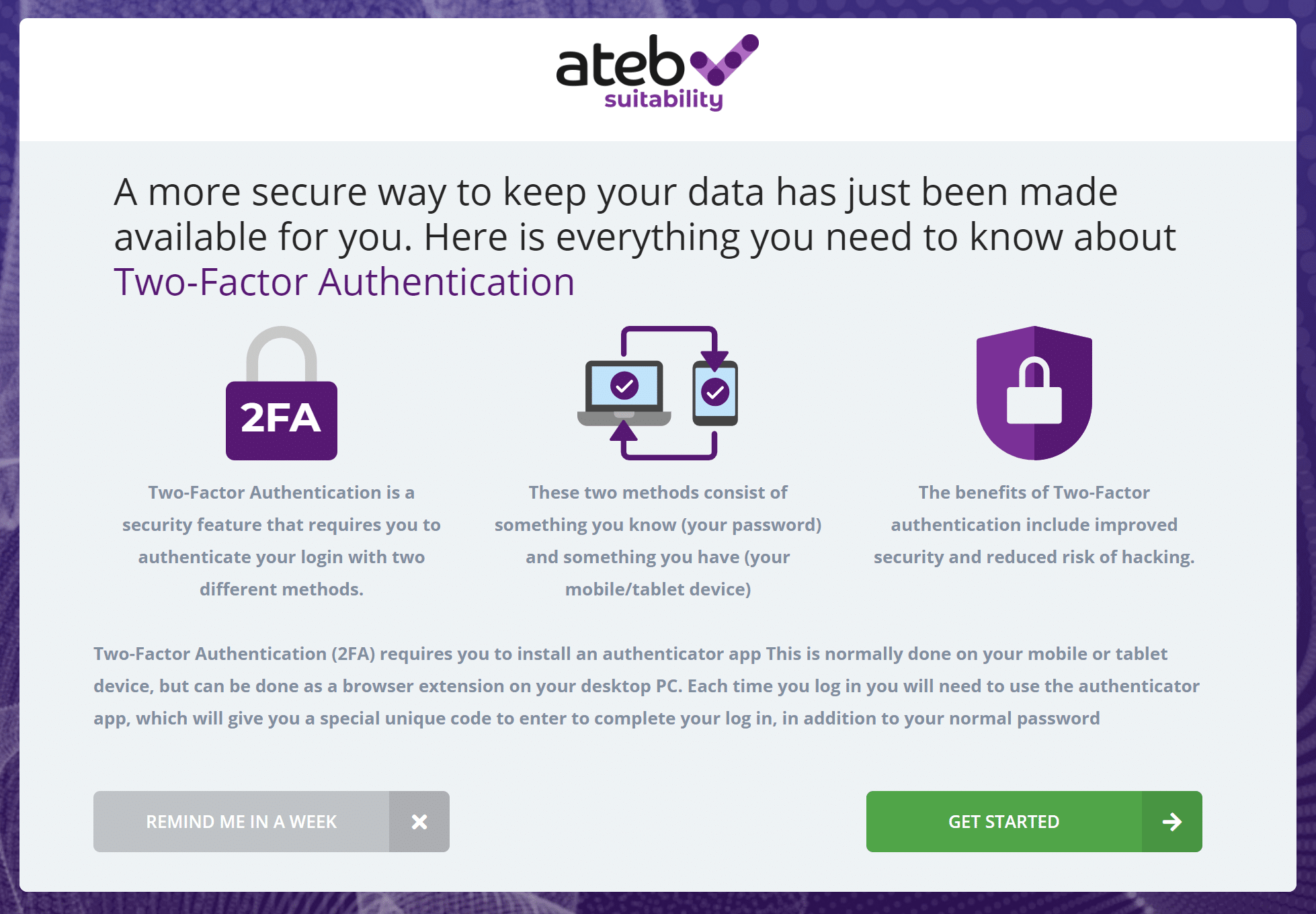
You can then opt to be reminded about 2FA in one weeks’ time, or as we would strongly recommend, you can click ‘Get Started’ with 2FA.
You will then be guided through the process of setting up 2FA for the first time using your preferred Authenticator app.
Once configured, on each subsequent login to ATEB Suitability, you will be prompted for a 6 digit number from your Authentication App once you have successfully entered your username and password.
We’ve put together a series of help and support articles to assist you further on our support website which can be accessed here:
https://support.atebsuitability.co.uk/support/solutions/folders/8000090697
As always, our friendly support team are also available 9am – 5pm / Mon – Fri to answer any further questions you may have. Either email support@atebsuitability.co.uk or call 0191 338 8177.

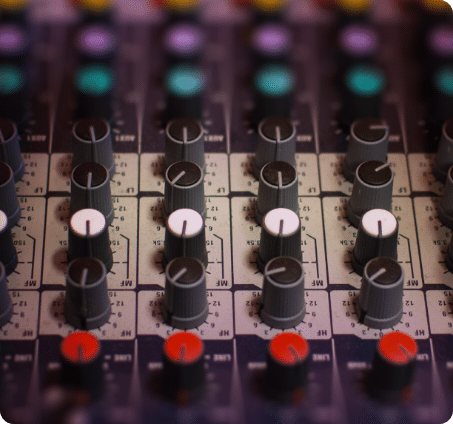





New Content Integration with Pacific Asset Management
Doug McFarlane Suitability 2025, Content Integration, content management, EU, FCA, Integration, Investment, ML, Pacific, Pacific Asset Management, PI, Update
We have some exciting news on the latest upgrade to ATEB Suitability on 9 April 2025. This update comes at no additional cost and provides a new addition to our content integration library. We have partnered with Pacific Asset Management to provide our customer firms with access to the following: A description of their service […]