ATEB suitability was successfully upgraded on 17th September 2017. Full details of the major application enhancements can be found below, but some of the highlights are:
New Defined Benefit Pension Recommendations
The suitability report generator now includes a simple, comprehensive and compliant approach to producing reports based on Defined Benefit Pension Transfers /Transfers from Safeguarded Benefits.
As part of a clear explanation of suitability, prompts are included to encourage the user to make personalised comments around various aspects of the COBS 19 comparison (TVAS) to help the client make an informed decision.
Users are now able to produce reports for transfers to both new and existing Flexi Access Drawdown (FAD) and Personal Pension Plans; as well as advice to take or retain existing scheme benefits.
SIPP Drawdown Recommendations
When moving an existing SIPP into FAD you no longer need to build your report as a new FAD product recommendation. Where the client is simply looking to flexibly access benefits from their current SIPP we have included additional functionality within the ‘Existing Plan Details Tab’ that allows users to reflect this as part of a ‘Switch’ (further details below).
More Flexibility for Defined Contribution Recommendations
More options are now available to users under both new and existing plans to accommodate the increased flexibility in accessing pension benefits. The report generator now allows users to produce reports for clients who wish to flexibly access their pension benefits via FAD or Uncrystallised Funds Pension Lump Sum (UFPLS) through their existing or newly recommended Defined Contribution (DC) plans. Users will therefore be able to produce reports to cater for a range of different scenarios, including but not limited to, flexibly accessing benefits from an existing DC plan (Flexible Income, PCLS, UFPLS) and switches from an existing DC plan to a new DC plan to flexibly access benefits.
These options are in addition to the existing DC to new FAD route.
Additional Retirement Products Added
Our Annuity and Occupational Pension offering now includes a further 9 products.
- Short Term Annuity
- Investment Annuity
- Flexible Annuity
- Purchased Life Annuity
- Small Self-Administered Scheme
- Group Stakeholder Pension
- Group Personal Pension
- Company Money Purchase Scheme
- Master Trust
Logic ensures Reasons, Disadvantages, Risk Warnings and Glossary terminology remains relevant to the product type(s) chosen and recommendation(s) being made.
Product Type – Retirement
|
Change at a glance |
Location |
Detail |
|
Revised and renamed New or Existing Plan options to:
|
Selected from: Report Builder → Retirement Advice → Recommended Plan → Plan Builder → New or Existing Plan.
If you select these options, output text is presented in the report under Retirement Advice → Existing Retirement Product Advice. |
An additional route has now been created within the report writer to accommodate transfers from plans with safeguarded benefits, which should be submitted under ‘Existing Defined Benefit Scheme or Other Occupational’. Safeguarded benefits are defined as benefits that are not money purchase or cash balance benefits. This means defined benefits, guaranteed pensions including Guaranteed Minimum Pensions (GMPs) and Guaranteed Annuity Rates (GARs). Please note – in respect of money purchase schemes, if the GAR is the only safeguarded benefit please submit under ‘Existing Defined Contribution Plan or Annuity’.
Please remember to hover your mouse over the help text logo (?) next to the ‘Is this a New or Existing Plan?’ drop down for further guidance on the appropriate route to select for your advice. |
|
Newly developed Plan Details tab for the ‘Existing Defined Benefit Scheme or Other Occupational’ route. |
Selected from the Report Builder → Retirement Advice → Recommended Plan → Plan Builder → Existing Defined Benefit Scheme or Other Occupational → Plan Details. If you select these options, output text is presented in the report under Retirement Advice → Existing Retirement Product Advice. |
Fully revised tab to cater for Existing DB scheme details. Changes include but are not limited to:
|
|
New Defined Benefit Transfer Risk Warning. |
Selected from the Report Builder → Retirement Advice → Recommended Plan → Plan Builder → Existing Defined Benefit Scheme or Other Occupational → Plan Details → Action Applicable to this Plan → Pension Transfer Output text is presented in the report under Introduction to Advice and directly after contents page. |
Allows the option to include an overarching risk warning at the beginning of the report by selecting the suggested default text or ‘other’ to incorporate your own risk warning. |
|
Revised Situation on Death Tab for ‘Existing Defined Benefit Scheme or Other Occupational’ route. |
Selected from the Report Builder → Retirement Advice → Recommended Plan → Plan Builder → Existing Defined Benefit Scheme or Other Occupational → Situation on Death. |
Ability to record details of the current situation on death, i.e. what benefits the DB scheme will pay by selecting from a range of options and outlining any discussion had around them. |
|
Newly developed Pension Transfer TVAS Yield tab for ‘Existing Defined Benefit Scheme or Other Occupational’ route. |
Selected from the Report Builder → Retirement Advice → Recommended Plan → Plan Builder → Existing Defined Benefit Scheme or Other Occupational → Pension Transfer TVAS Yield. |
Ability to provide commentary and capture Critical Yields and Hurdle rates at the Scheme Retirement Age and Desired Retirement Age(s) of the client. |
|
Newly developed ‘Actions Applicable to this Plan’ options for ‘Existing Defined Benefit Scheme or Other Occupational’ route. |
Selected from the Report Builder → Retirement Advice → Recommended Plan → Plan Builder → Existing Defined Benefit Scheme or Other Occupational → Plan Details → Action Applicable to this Plan. |
You will have the option to:
*Previous reference to ‘Transfer’ for all existing Defined Contribution Plans has now been renamed ‘Pension Switch’ |
|
Expansion to Existing Product Recommendation Reasons, Existing Product Disadvantages, Risk Warnings and Glossary for ‘Existing Defined Benefit Scheme or Other Occupational’ route. |
Selected from the Report Builder → Retirement Advice → Recommended Plan → Plan Builder → Existing Defined Benefit Scheme or Other Occupational → Plan Details. |
Further suggested text entered into the system to accommodate newly developed Defined Benefit transfer recommendations. |
|
Additional Retirement Products added to New Plans: Short Term Annuity, Investment Annuity, Flexible Annuity, Purchased Life Annuity, Small Self-Administered Scheme, Group Stakeholder Pension, Group Personal Pension, Company Money Purchase Scheme, Master Trust Additional Retirement Products added to Existing Plans: Investment Annuity, With-Profits Annuity, Fixed Term Annuity, Flexible Annuity, Small Self-Administered Scheme, Master Trust, Group Stakeholder Pension |
Selected from the Report Builder → Retirement Advice → Recommended Plan → Plan Builder → New/Existing → Product
Output text is presented in the report under Retirement Advice → New/Existing Retirement Product Advice |
We continue to enhance the Retirement products available and this includes our recent Annuity, SSAS and Occupational Pension additions. Available for selection under the Plans tab. Glossary terms and Risk Warnings are also generated that link with the text output within the report. |
|
Expanded ‘Actions Applicable to this Plan’ options for ‘New’ Plan route. |
Selected from the Report Builder → Retirement Advice → Recommended Plan → Plan Builder → New → Plan Details → Action Applicable to this Plan. |
In addition to the standard accumulation options (Lump Sum, Regular and Source of Contributions) you will now have the option to:
|
|
Expanded ‘Actions Applicable to this Plan’ options for ‘Existing Defined Contribution Plan’ route. |
Selected from the Report Builder → Retirement Advice → Recommended Plan → Plan Builder → Existing Defined Contribution Plan or Annuity → Plan Details → Action Applicable to this Plan. |
In addition to the standard accumulation/decumulation options (Lump Sum, Regular, Source of Contributions, Transfer*, Withdrawal) you will now have the option to:
*Now renamed as ‘Pension Switch’ for all existing Defined Contribution plans. |
|
Cost Comparison tab renamed Personal Pension Switch Comparison and Critical Yield Comparison tab renamed as Critical Yield A/B Comparison for ‘Existing Defined Contribution Plan’ route with changes to existing content. |
Selected from the Report Builder → Retirement Advice → Recommended Plan → Plan Builder → Existing Defined Contribution Plan or Annuity. |
We have significantly altered the newly renamed Critical Yield A/B Comparison tab to include details of the Type A critical yield figure (for an equivalent immediate annuity that could be bought today) and Type B critical yield figure (to maintain the selected level of income). You will have the option to include these figures at three different annuity purchase ages with some suggested default text to further describe the critical yield outcomes. |
|
Newly developed ‘Further Considerations’ tab for New and Existing (DC/Annuity & DB) Plans. |
Selected from the Report Builder → Retirement Advice → Recommended Plan → Plan Builder → Further Considerations. |
Includes optional areas you may wish to address at a further consideration level:
|
Please don’t forget we have a collection of ‘how to’ guides, articles and hints/tips via an FAQ which is available now on our Help & Support Portal.
Our support team are available 9am – 5pm / Mon – Fri to answer any further questions you may have Contact Details Here.
Many thanks for your continued use of ATEB suitability.

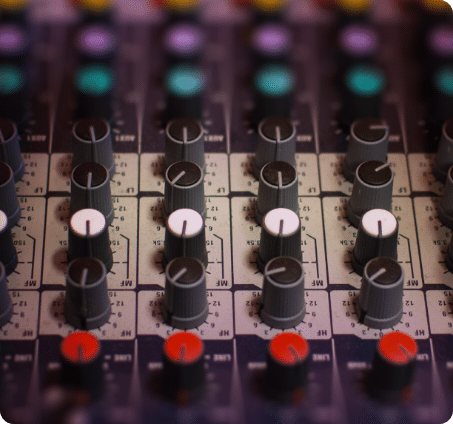



![iStock-1459005346 [Converted] iStock-1459005346 [Converted]](https://news.ateb-group.co.uk/wp-content/uploads/2024/01/iStock-1459005346-Converted-250x230.png)
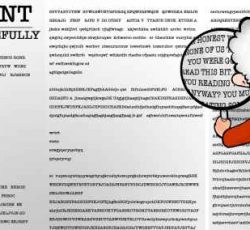
ATEB Compliance is now Thistle Initiatives
Huw Reynolds Compliance email, Update
Our new website is: www.thistleinitiatives.co.uk and you can keep up to date with all of our usual regulatory and company updates here.